For Your Convenience
Pay by phone
To pay your bill by phone, please call:
- The Urology Center (yellow invoice): (513) 841-7475
- The Urology Group (green/white invoice): (513) 822-4195
Pay online
We are pleased to offer patients the convenience of paying their bills online. After you click the Pay Online button below the appropriate invoice, our secure payment site will open on a new tab in your web browser. If you have problems, see instructions at the bottom of this page.
This bill payment is ONLY for patients of The Urology Group, headquartered in Cincinnati, Ohio (also with offices in Crestview Hills, KY, and Lawrenceburg, IN).
Please enter the account number found at the top of your billing statement.
Thank you for providing your account number. Please review the following questions to continue with online bill pay.
1. Please confirm that your billing statement looks similar to one of the examples shown below.
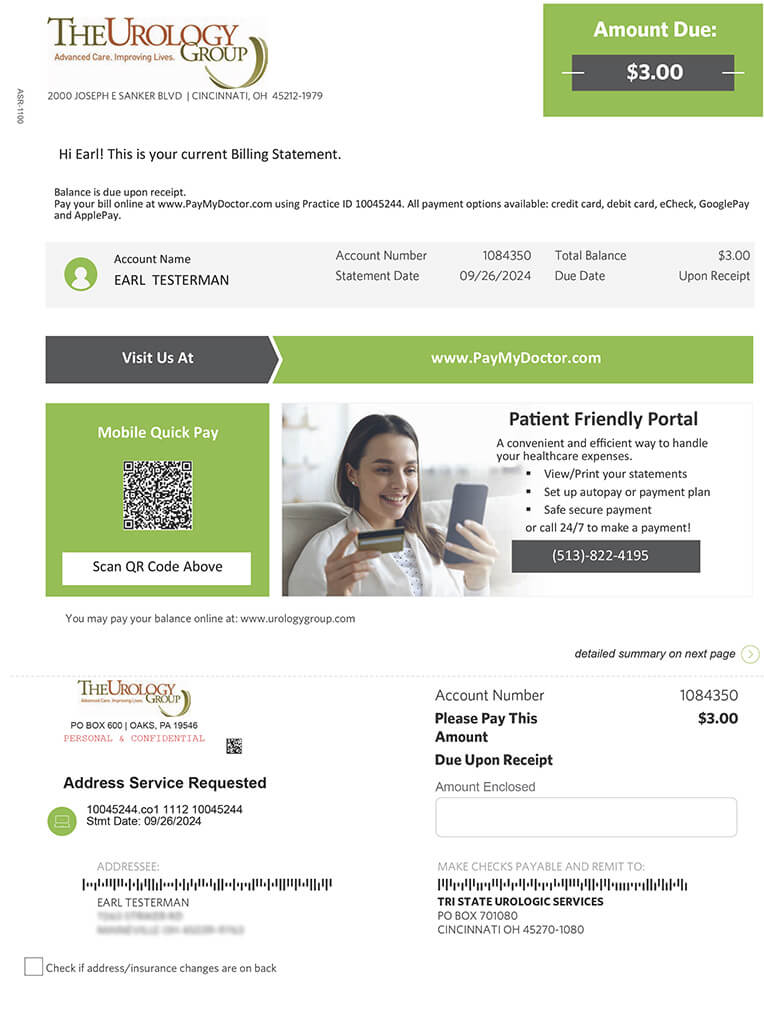
Click the image to enlarge
2. Review the following locations and select the state where your visit or procedure took place:
Before you click “Pay Online” make sure you have the following information handy:
- Be sure your bill is from The Urology Group in Cincinnati, Ohio and Tri-state area.
- Your patient account number. Your account number can be found near the top right of your bill. This is the same number that you entered above.
- Your credit card. The Urology Group currently accepts Discover, Mastercard and Visa. Unfortunately we no longer accept American Express.
NOTE: You may need to adjust your privacy settings to allow for third-party cookies. Each browser is different but typically you can go to your Internet settings menu and locate your Privacy menu or tab. Choose to “always allow third party cookies” and then save that setting. Then click on the payment option again. Once you make your payment you may go back to your Internet settings and readjust your Privacy setting to your desired level of comfort.
Thank you for providing your account number. Please review the following questions to continue with online bill pay.
1. Please confirm that your billing statement looks similar to one of the examples shown below.
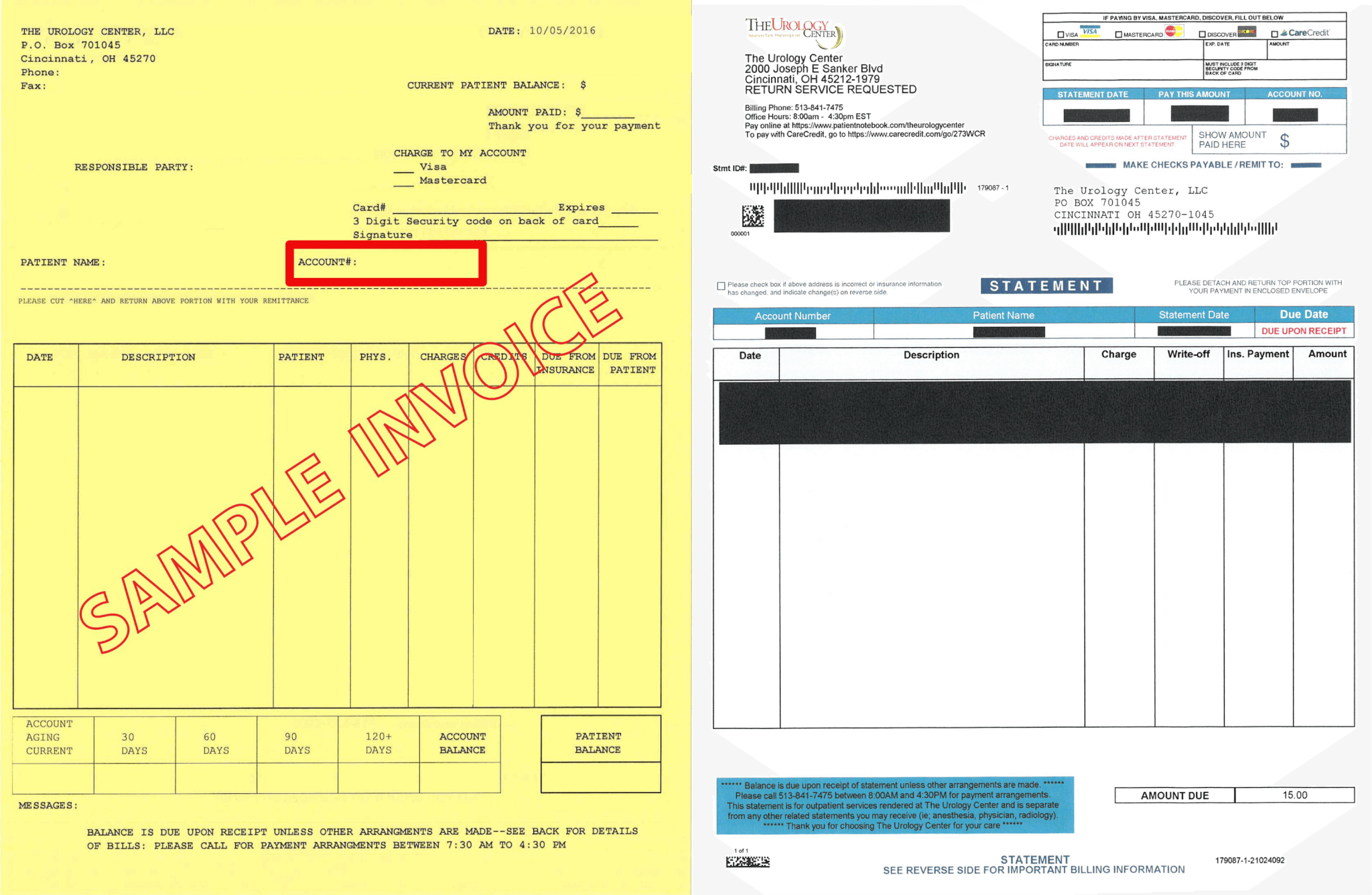
Click the image to enlarge
2. Review the following locations and select the state where your visit or procedure took place:
Before you click “Pay Online” make sure you have the following information handy:
- Be sure your bill is from The Urology Group in Cincinnati, Ohio and Tri-state area.
- Your patient account number. Your account number can be found near the top right of your bill. This is the same number that you entered above.
- Your credit card. The Urology Group currently accepts Discover, Mastercard and Visa. Unfortunately we no longer accept American Express.
NOTE: You may need to adjust your privacy settings to allow for third-party cookies. Each browser is different but typically you can go to your Internet settings menu and locate your Privacy menu or tab. Choose to “always allow third party cookies” and then save that setting. Then click on the payment option again. Once you make your payment you may go back to your Internet settings and readjust your Privacy setting to your desired level of comfort.
Please call the phone number on your bill for help or confirm the account number your entered above matches the number on your bill and try again.
Virtual Assistant
I need help with…
(Please select an option below)
I need help with ‘Directions & Hours’
(Please select a location from the list below)
- Address 7525 State Road Suite B Cincinnati, OH 45255
- Phone 513-841-7795
- Office Hours Monday, Wednesday, and Friday 7:30am - 5:00pm
- Address 10220 Alliance Rd. Cincinnati, OH 45242
- Phone 513-841-7800
- Office Hours Monday - Friday 7:30am - 5:00pm
- Address 2000 Joseph E. Sanker Blvd. Cincinnati, OH 45212
- Phone 513-841-7690
- Office Hours Monday - Friday 7:30am - 4:00pm
- Address 4360 Ferguson Drive Cincinnati, OH 45245
- Phone 513-841-7750
- Office Hours Monday - Friday 7:30am - 5:00pm
- Address 925 Deis Drive Fairfield, OH 45014
- Phone 513-841-7900
- Office Hours Monday - Friday 8:00am - 4:30pm
- Address 740 Galbraith Rd. Suite 150 Cincinnati, OH 45231
- Phone 513-841-7400
- Office Hours Monday ONLY 8:30am - 4:00pm
- Address 605 Wilson Creek Road Lawrenceburg, IN 47025
- Phone 859-363-2200
- Office Hours Tuesday, Wednesday, and Thursday By Appointment Only
- Address 8020 Liberty Way West Chester, OH 45069
- Phone 513-841-7900
- Office Hours Thursday ONLY 8:00am to 11:30am
- Address 200 Medical Center Drive Suite 500 Middletown, OH 45005
- Phone 513-423-2244
- Office Hours Monday - Thursday 8:00am - 5:00pm Friday 8:00am - 2:30pm
- Address 2123 Auburn Ave. Suite 434 Cincinnati, OH 45219
- Phone 513-841-7795
- Office Hours Tuesday and Thursday 7:30am - 5:00pm
- Address 350 Thomas More Parkway Suite 200 Crestview Hills, KY 41017
- Phone 859-363-2200
- Office Hours Monday - Friday 7:30am - 5:00pm
- Address 2000 Joseph E. Sanker Blvd. Norwood, OH 45212
- Phone 513-841-7500
- Office Hours Monday - Friday 7:30am - 5:00pm
- Address 2000 Joseph E. Sanker Blvd. Cincinnati, OH 45212
- Phone 513-841-7500
- Office Hours Monday - Friday 7:30am - 5:00pm
- Address 110 North Poplar St. Oxford, OH 45056
- Phone 513-841-7900
- Office Hours Monday ONLY 7:30am - 12:00pm
- Address 2449 Ross Millville Rd. Suite 265 Hamilton, OH 45013
- Phone 513-841-7900
- Office Hours Wednesday ONLY 8:00am to 12:00pm
- Address 3301 Mercy Health Blvd. Suite 525 Cincinnati, OH 45211
- Phone 513-841-7700
- Office Hours Monday - Friday 7:30am - 5:00pm
I need help with ‘ Billing Questions’
(Please select an option below)
I need help with ‘Billing Questions’
What number should I call to pay my bill?
If your bill is from The Urology Group, please call (513) 841-7474 to pay your bill.
If your bill is from The Urology Center, please call (513) 841-7475 to pay your bill.
I need help with ‘Making, Rescheduling or Confirming an Appointment’
If you would like us to call you to set up an appointment, please click here to request a call back.
If you would like to call us, please call
513-841-7400
to speak with a representative.
Our hours are:
Monday-Friday: 7:30am – 5:00pm
I need help with ‘Questions About Test Results’
please call us at:
Our hours are:
Monday-Friday: 7:30am – 5:00pm
I need help with ‘Medication Refills’
please call us at:
Our hours are:
Monday-Friday: 7:30am – 5:00pm
I need help with ‘Returning a Call from the Office’
please call us at:
Our hours are:
Monday-Friday: 7:30am – 5:00pm
I need help with ‘A Copy of My Medical Records’
please call us at:
Our hours are:
Monday-Friday: 7:30am – 5:00pm
